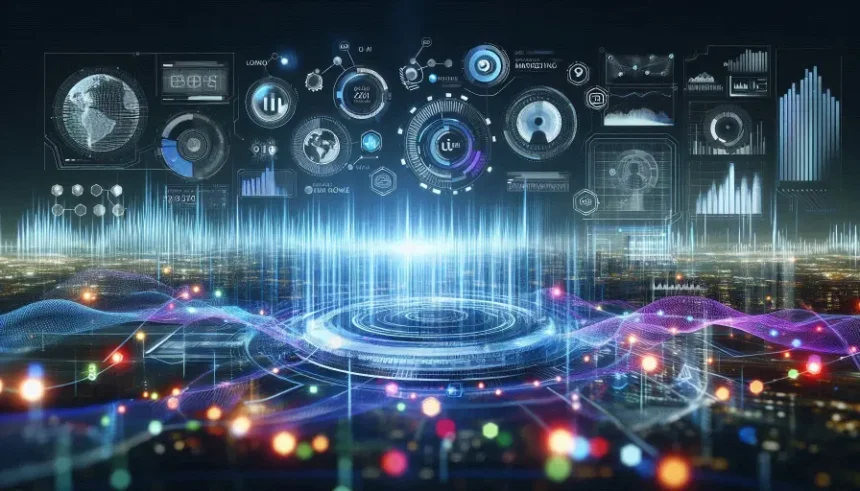In today’s digital-first world, managing content efficiently is critical to online success. Whether you’re a small business owner launching a website, a marketer updating content regularly, or a developer building complex web applications, Content Management Systems (CMS) play a vital role. A CMS enables users to create, manage, and modify website content without needing extensive technical knowledge. It bridges the gap between content creation and website management, making it easier for businesses to maintain a dynamic online presence.
This in-depth blog post will explore the key aspects of Content Management Systems—what they are, how they work, the various types available, and their core features. We’ll also dive into the benefits of using a CMS, review the most popular platforms, examine different use cases, and provide guidance on how to choose the right CMS for your specific needs.
By addressing each of these core areas, you’ll uncover hidden issues, enhance your site’s usability, and gain insights into what’s holding back your SEO success. Ideal for digital marketers, SEO professionals, and website owners alike, this step-by-step guide is tailored to help you implement actionable fixes and long-term strategies that deliver results. Let’s dive into the process of optimizing your site for better rankings, higher engagement, and sustainable growth.
What is a Content Management System ?
A Content Management System (CMS) is a software application that allows users to create, manage, and publish digital content—typically on websites—without requiring in-depth knowledge of programming languages. CMS platforms handle the backend complexities such as coding, database queries, and infrastructure, enabling users to focus on content creation and user experience.
At its core, a CMS separates content from design and functionality, allowing multiple users to collaborate on content while maintaining consistent site structure and appearance. It typically includes two main components: the Content Management Application (CMA), which allows users to add and manage content, and the Content Delivery Application (CDA), which delivers the content to the website for visitors to access.

Bedsure Calming Dog Bed
Medium Size Dog – Donut Washable Medium Pet Bed, 30 inches Anti-Slip Round Fluffy Plush Faux Fur Cat Bed, Fits up to 45 lbs Pets, Camel
When compared to traditional static websites, CMS-driven sites offer significantly more flexibility and scalability. Static websites require manual updates via HTML or other programming languages, making them inefficient for businesses needing regular content updates. CMS platforms, on the other hand, provide user-friendly interfaces, dynamic page generation, and plugin ecosystems that expand site functionality.
Over time, CMSs have evolved from basic blog platforms into robust digital experience tools. Modern CMSs support e-commerce, customer relationship management (CRM), digital marketing automation, and omnichannel content delivery, positioning themselves as essential components of today’s digital infrastructure.
Core Features of a Modern CMS
Modern CMS platforms come equipped with a range of features designed to streamline the content creation process and enhance website functionality. Key features include:
- Content Editing and Publishing Tools: Most CMSs feature a WYSIWYG (What You See Is What You Get) editor that allows users to create content visually, similar to a word processor. Draft saving, scheduling, and version control are also common.
- User Roles and Permissions: To support team collaboration, CMSs allow administrators to assign roles with specific permissions (e.g., editor, author, contributor, admin), ensuring secure and organized content management.
- Media Management: A built-in media library helps users upload, store, organize, and reuse images, videos, and other files. Advanced platforms offer automated optimization for web performance.
- SEO Tools and Integrations: Many CMSs offer native SEO features like customizable URLs, meta tags, and sitemap generation. Plugins and integrations further enhance optimization capabilities, including schema markup and analytics.
- Multilingual and Multisite Capabilities: For businesses operating across different regions or brands, multilingual content support and the ability to manage multiple sites from a single dashboard are critical.
These features collectively contribute to more efficient workflows, better search visibility, and a superior end-user experience.
Types of Content Management Systems
The CMS landscape offers various system architectures tailored to different use cases and business requirements. Here are the most common types:
- Traditional (Coupled) CMS: In a coupled CMS, the frontend (presentation layer) and backend (content management) are tightly integrated. This makes it easier to build and launch websites quickly but limits flexibility for multi-channel delivery. WordPress is a prime example.
- Headless CMS: A headless CMS decouples the backend from the frontend entirely, exposing content via APIs. This architecture is ideal for delivering content across multiple platforms—web, mobile apps, digital displays—while giving developers full control over presentation.
- Decoupled CMS: Unlike a purely headless CMS, a decoupled system still includes a frontend layer but provides API capabilities. It offers a balance between editorial convenience and technical flexibility.
- Open-source vs. Proprietary CMS: Open-source CMS platforms (like Joomla or Drupal) offer freedom and community support, while proprietary systems (like Adobe Experience Manager or Sitecore) provide enterprise-grade features with dedicated support and licensing fees.
Each type serves a different need, so understanding these distinctions helps in selecting the most effective platform for your organization.
Benefits of Using a CMS
Implementing a CMS provides numerous operational, strategic, and financial benefits:
- Ease of Use: With intuitive interfaces, CMSs allow non-technical users to manage web content, reducing reliance on developers for day-to-day updates.
- Faster Time to Market: Built-in templates, drag-and-drop builders, and content workflows enable quicker website launches and updates.
- Improved Collaboration: Multiple team members can work concurrently with defined roles and permissions, enhancing efficiency and accountability.

Dog Stairs and Ramp for Bed
4-Step Dog Steps for Small Dogs and Cats,Non-Slip Pet Stairs Suitable High Bed Climbing
- Scalability and Extensibility: Modular plugins and APIs allow businesses to expand site functionality as needs grow without starting from scratch.
- Security and Compliance: Many CMSs regularly release updates and offer features like user authentication, SSL integration, and GDPR compliance tools.
These benefits not only streamline digital operations but also empower teams to focus on delivering valuable content and experiences to their audiences.
Popular CMS Platforms and Their Use Cases
Understanding the capabilities of leading CMS platforms helps in evaluating which one aligns best with your goals:
- WordPress: Known for its user-friendliness and extensive plugin ecosystem, WordPress is perfect for blogs, small business sites, and even e-commerce with WooCommerce.
- Joomla: More technical than WordPress, Joomla offers flexibility for building complex portals, social networks, and community-driven websites.
- Drupal: Known for its robust security and scalability, Drupal is a go-to choice for government websites, large enterprises, and organizations with advanced content models.
- Shopify: A hosted e-commerce CMS designed specifically for online stores, offering built-in payments, inventory management, and a clean user interface.
- Adobe Experience Manager (AEM) and Sitecore: Premium platforms used by large enterprises to deliver personalized digital experiences across web, mobile, and IoT channels. They come with powerful marketing and analytics integrations.
Each of these platforms serves a niche, and their strengths should be matched to your specific use case, technical team, and budget.
How to Choose the Right CMS ?
Selecting the right CMS involves a strategic evaluation of both present and future needs:
- Define Business Goals: Determine whether your primary aim is e-commerce, content marketing, brand storytelling, or digital transformation.
- Assess Technical Skills: Consider the capabilities of your internal team. A highly customizable CMS like Drupal may be overkill for a team without development resources.
- Budget Considerations: Weigh initial setup costs, licensing fees, and long-term maintenance. Open-source platforms offer cost advantages but may require more technical setup.
- Scalability and Flexibility: Choose a CMS that can grow with your business and integrate with third-party tools (CRMs, ERPs, analytics platforms).
- Community and Support: A vibrant developer community ensures continuous improvement, while access to professional support can be crucial for mission-critical websites.
Creating a comparison matrix of shortlisted CMS platforms based on these factors can clarify the decision-making process and ensure long-term satisfaction with your choice.

Feandrea Cat Tree
61-Inch Cat Tower for Indoor Cats, Plush Multi-Level Cat Condo with 5 Scratching Posts, 2 Perches, 2 Caves, Hammock, 2 Pompoms, Light Gray UPCT192W01